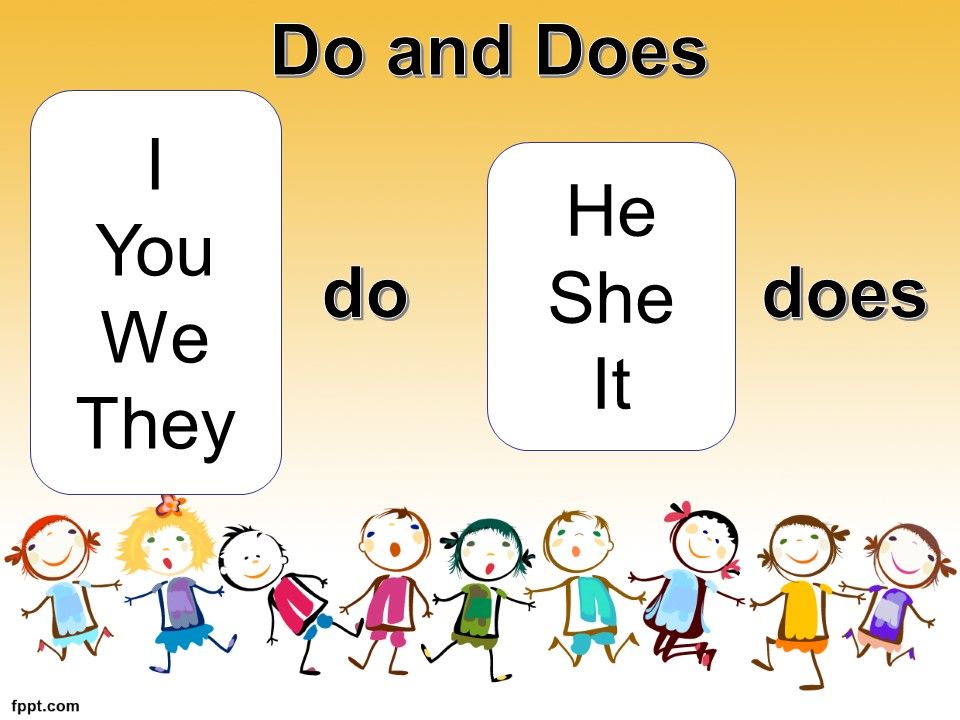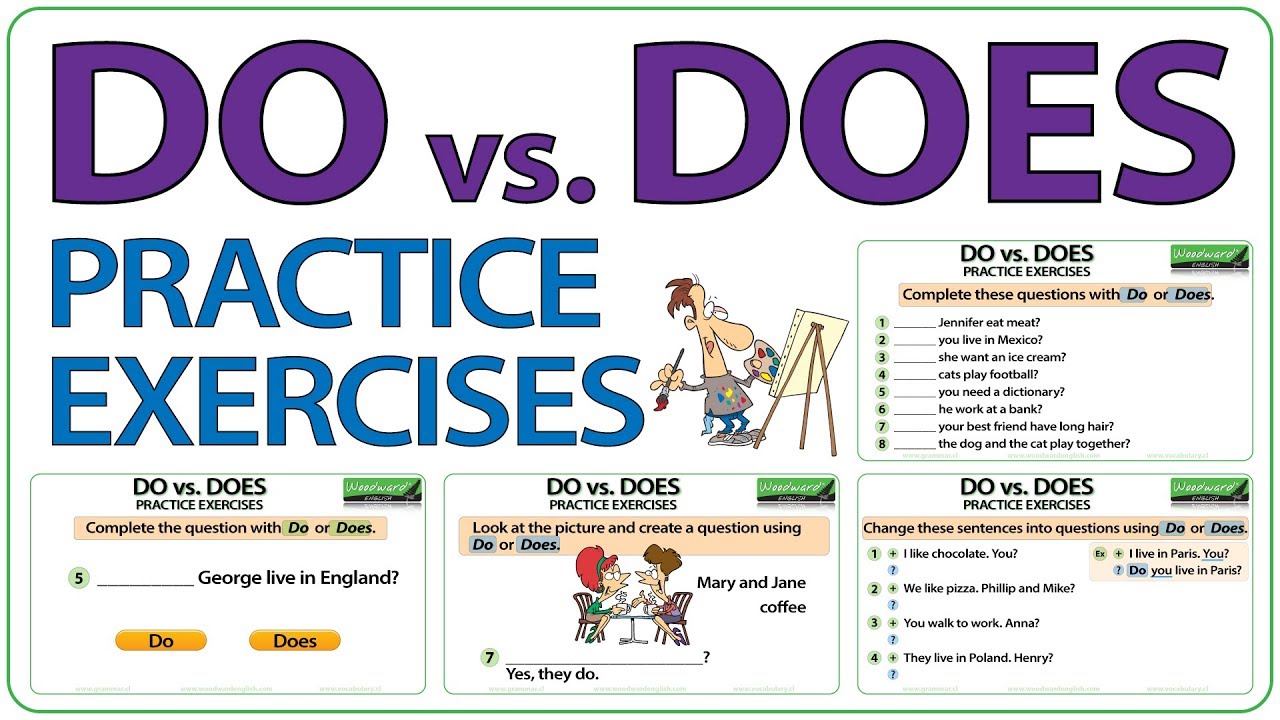Understanding Ampak Technology: Enhancing Your WiFi Connectivity Experience
Introduction: What Does Ampak Technology Mean on Your WiFi?
If you have noticed the term ‘Ampak Technology’ on your WiFi device list or within your network settings, you may wonder what it represents and how it impacts your connectivity. In essence, Ampak Technology refers to a line of advanced, integrated wireless modules found in many smart devices, which power their WiFi and Bluetooth communications. These modules are developed by Ampak Technology Inc., a leading manufacturer specializing in wireless solutions for consumer electronics, industrial applications, and the rapidly expanding Internet of Things (IoT) sector [5] .
What Is Ampak Technology and Why Is It Appearing on My WiFi?
When ‘Ampak Technology’ appears in your WiFi environment, it typically means that one of your connected devices is using an Ampak wireless module to manage its WiFi (and often Bluetooth) connectivity. This could be a smart TV, security camera, portable speaker, tablet, or another network-connected device. Ampak modules are widely embedded in devices due to their reliability, compact design, and support for multiple wireless protocols [2] . The presence of Ampak on your network is not cause for concern; instead, it is a sign that your device leverages modern wireless hardware to ensure a fast and stable connection.
How Ampak Technology Powers Wireless Connectivity
Ampak modules integrate WiFi, Bluetooth, and sometimes GNSS (location) capabilities into a single compact component. These modules are designed to provide:

Source: tffn.net
- Seamless roaming between different access points for uninterrupted connectivity
- Advanced security features to protect your data
- High-speed wireless standards , including support for 802.11ac (WiFi 5) and Bluetooth 5.4, delivering data rates up to 867 Mbps in some models [1]
- Low power consumption , making them ideal for battery-powered and portable devices [3]
For example, the AMPAK AP6398S module offers both WiFi and Bluetooth capabilities with robust security and interoperability, enabling smart home devices and portable electronics to connect reliably to your network [1] .
Real-World Applications: Where You’ll Find Ampak Technology
Ampak modules are widely used in a variety of devices:
- Smart TVs and media streaming boxes : Ensuring smooth video streaming and easy device pairing
- Security cameras and smart home sensors : Providing reliable wireless connections for real-time monitoring
- Tablets, smartphones, and wearables : Enabling mobile connectivity and integration with other smart devices
- Industrial IoT devices : Used in manufacturing, logistics, and healthcare for stable, secure communication [3]
When a new device is added to your WiFi and appears as ‘Ampak’ or a similar identifier, it is likely one of these embedded modules facilitating the connection.
Benefits of Ampak Technology for Everyday Users
Having devices powered by Ampak Technology on your WiFi offers several practical benefits:
- Faster speeds : Ampak modules support modern wireless standards, delivering higher throughput for streaming and downloads.
- Stable connections : Features like MIMO (Multiple Input, Multiple Output) and advanced roaming capabilities help prevent dropouts and improve coverage.
- Energy efficiency : Devices can stay connected longer without frequent battery replacement or charging.
- Enhanced compatibility : Ampak modules work with a wide range of routers and access points, reducing connection issues [5] .
For users, this translates to a smoother, more reliable wireless experience across all your connected devices.
How to Identify Ampak Devices on Your Network
If you are trying to determine which device on your network uses Ampak Technology, follow these steps:
- Access your router’s device list: Log in to your router’s administrative interface. This is typically done by entering your router’s IP address into a web browser (common addresses include 192.168.0.1 or 192.168.1.1). Refer to your router’s manual for detailed instructions.
- Look for unfamiliar device names: Ampak modules may appear under names like ‘Ampak’, ‘AP6xxxx’, or similar. Note the MAC address and device type.
- Cross-reference with your devices: Check which of your smart TVs, speakers, or other connected devices are powered on. Unplug or power off each device one at a time, then refresh the device list until the unknown Ampak entry disappears. This helps you match the device with its function.
It’s common for embedded modules to use generic names, so this method helps you identify the source without guesswork.

Source: tech-exclusive.com
Practical Steps to Make the Most of Ampak Technology
To ensure you’re maximizing the benefits of Ampak-powered devices:
- Update device firmware regularly: Check with the manufacturer of your smart device for firmware updates. Keeping software up-to-date ensures optimal performance and security.
- Secure your WiFi network: Use strong, unique passwords and enable WPA3 security if your router supports it. This protects all devices, including those with Ampak modules, from unauthorized access.
- Place devices strategically: For the best wireless performance, position your devices within reasonable range of your WiFi router and avoid physical obstructions.
- Contact support for troubleshooting: If you encounter connection issues specific to an Ampak-powered device, refer to the device’s support resources or contact the manufacturer directly for guidance. Often, device manuals or the manufacturer’s website provide troubleshooting steps and firmware downloads.
If you are unsure how to perform these steps, you can search for your device’s brand and model name along with terms like “firmware update” or “WiFi troubleshooting” using a search engine or by visiting the official manufacturer’s website.
Potential Challenges and Solutions
While Ampak modules are designed for reliability, you may occasionally experience challenges such as:
- Unrecognized device names: As previously described, generic names may appear in your network list. Using the identification steps above can help clarify which device it is.
- Firmware compatibility: Some older devices may not support the latest security protocols or speeds. Check with your device manufacturer for available upgrades.
- Connection drops: If you notice intermittent wireless issues with an Ampak-powered device, try relocating it closer to your router or updating your router’s firmware.
Whenever you encounter persistent issues, document the device name and MAC address, then reach out to the device manufacturer’s technical support for further assistance.
Alternatives and Future-Proofing Your Network
While Ampak Technology is a popular choice for device manufacturers, other wireless module brands exist (such as Broadcom, Qualcomm, and Intel). If you are considering future device purchases, look for those supporting the latest WiFi standards (WiFi 6 or WiFi 6E) and robust security protocols. Ampak continues to innovate and partner with companies like Synaptics to deliver next-generation wireless solutions, so their modules will likely remain common in future smart devices [5] .
Summary: What You Need to Know About Ampak Technology on Your WiFi
When you see ‘Ampak Technology’ associated with your WiFi, it means a device on your network relies on a proven, high-performance wireless module for connectivity. These modules are widely used for their speed, low power use, and compatibility with many device types. To make the most of your network, maintain secure settings, keep devices updated, and use identification steps to manage connected devices effectively.
References
- [1] AMPAK Technology (2024). AP6398S Datasheet: WiFi + Bluetooth Capabilities.
- [2] Win Source Blog (2025). Ampak Technology: Innovating Wireless Connectivity.
- [3] CODICO (n.d.). AMPAK Technology: WiFi, Bluetooth, and GNSS Radio Modules.
- [5] AMPAK Technology Inc. (2025). Official Company Overview and Product Information.